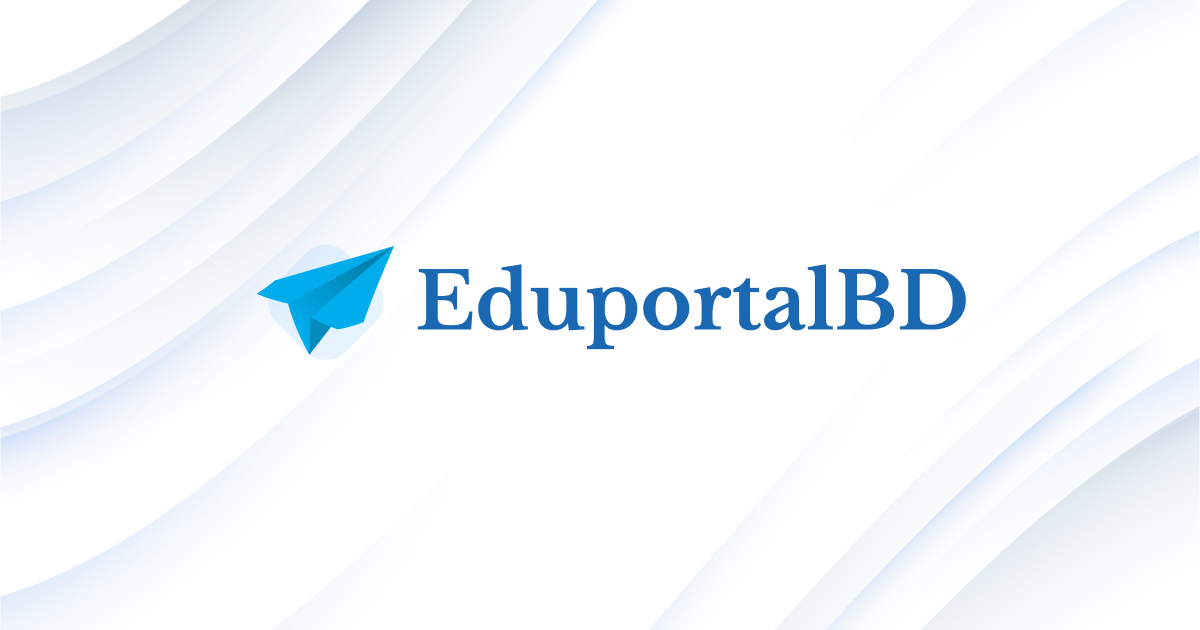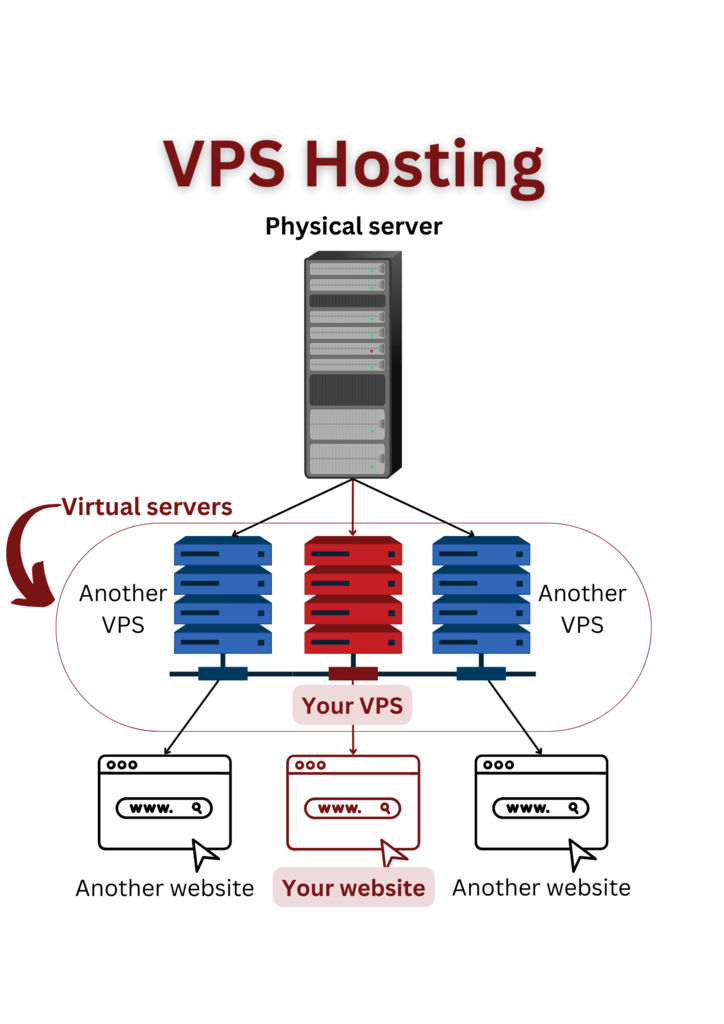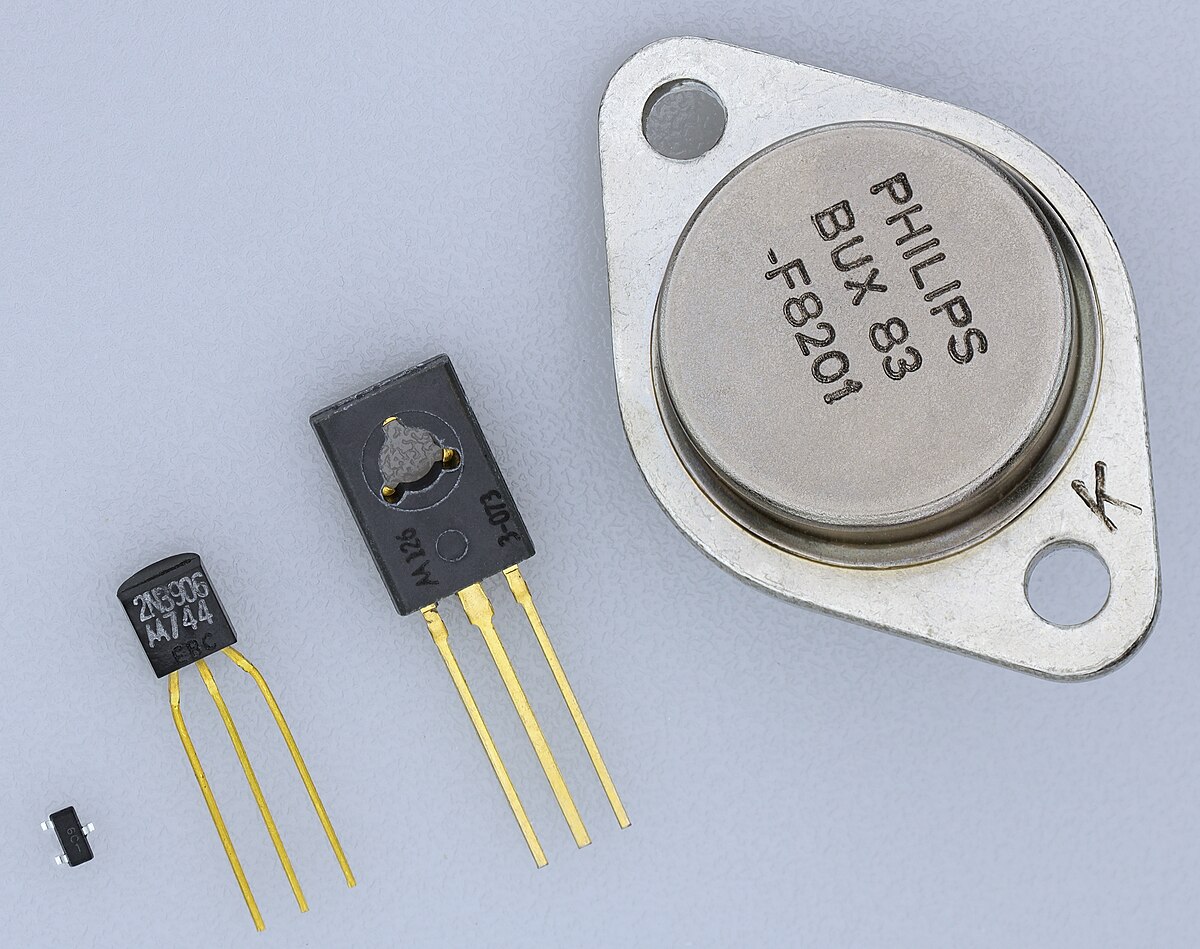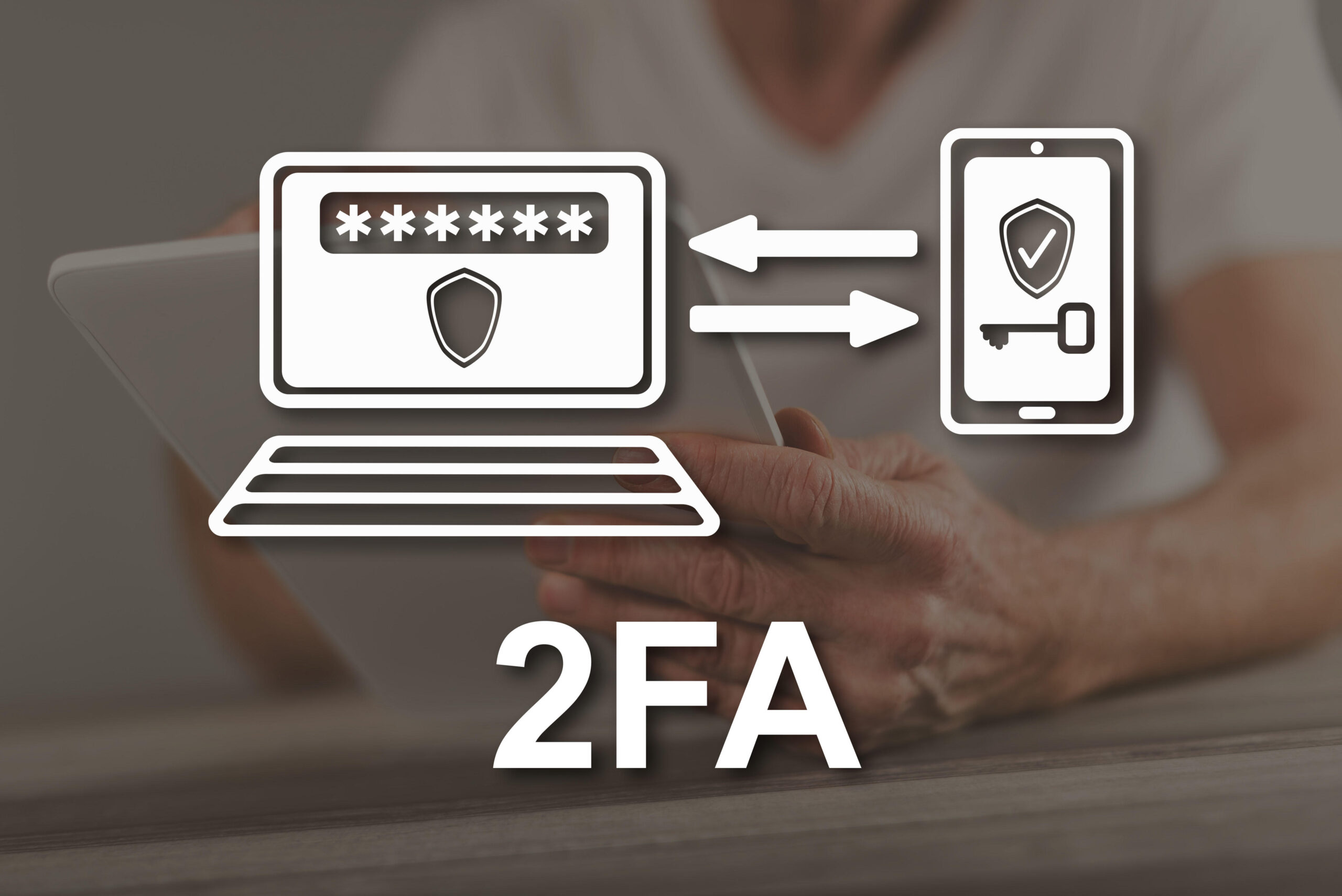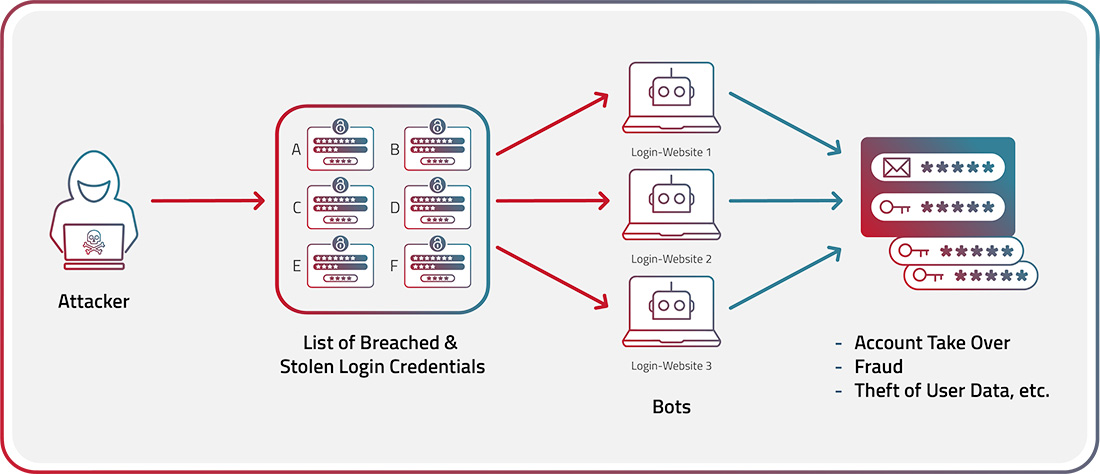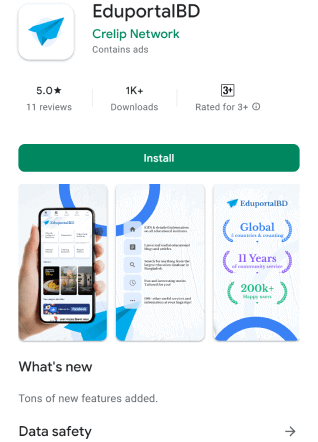LAST UPDATED : JUL 12, 2024
Most of the Bangladeshi phone users have multiple SIMs from diffrent SIM operators so forgetting your phone number is a pretty common story. So, In this article we are gonna talk about how you can check you mobile phone number very easily.
Table of contents
Open Table of contents
Ways to check your phone/SIM number
They are 3 ways to check your phone number
-
Via USSD codes
-
Via SMS
-
Via calling customer care
Now follow the below steps for all SIM operator to check your phone number.
Via USSD Codes
USSD codes for checking phone number are listed below:
-
Grameenphone : Dial *2#
-
Robi : Dial *140*2*4#
-
Airtel : Dial *121*7*3#
-
Banglalink : Dial *511#
-
Teletalk : Dial *551#
Via SMS
To get your phone number via SMS you need to go to your phones SMS option and write these meassages listed below for all the SIM operators.
-
Grameenphone : Type “P” and send it to 4777
-
Robi : Type “N” and send it to 8300
-
Airtel : Type “MYN” and send it to 121
-
Banglalink : Type “MYNO” and send it to 7678
-
Teletalk : Type “tar” and send it to 222
Via calling customer care
You can check your phone number by calling customer care of your SIM operator. But for that you should have your NID card nearby in case of identity verification. The customer care number of all SIM operators are listed below:
-
Grameenphone : 121
-
Robi : 123
-
Airtel : 786
-
Banglalink : 121
-
Teletalk : 121
By following these methods mentioned above you can check your phone number easily.