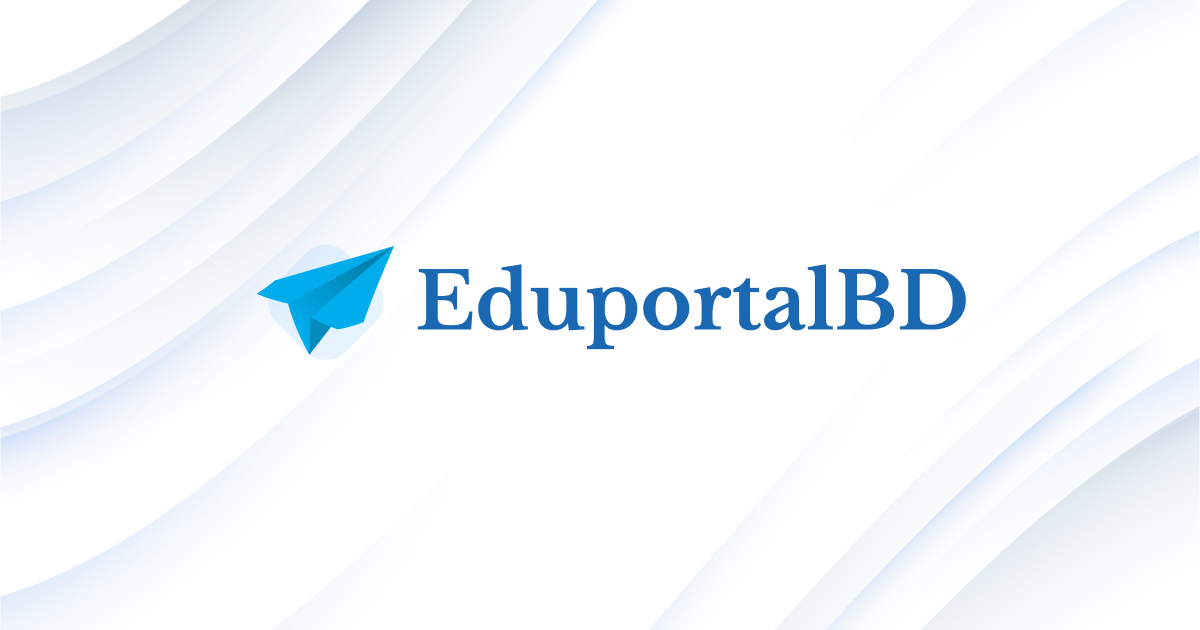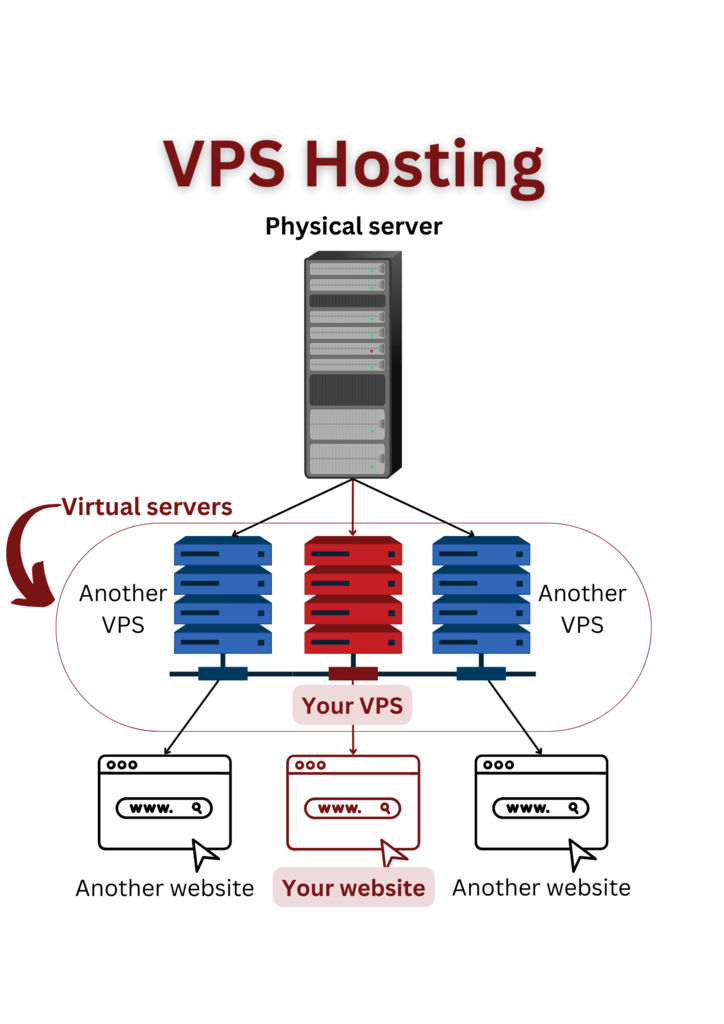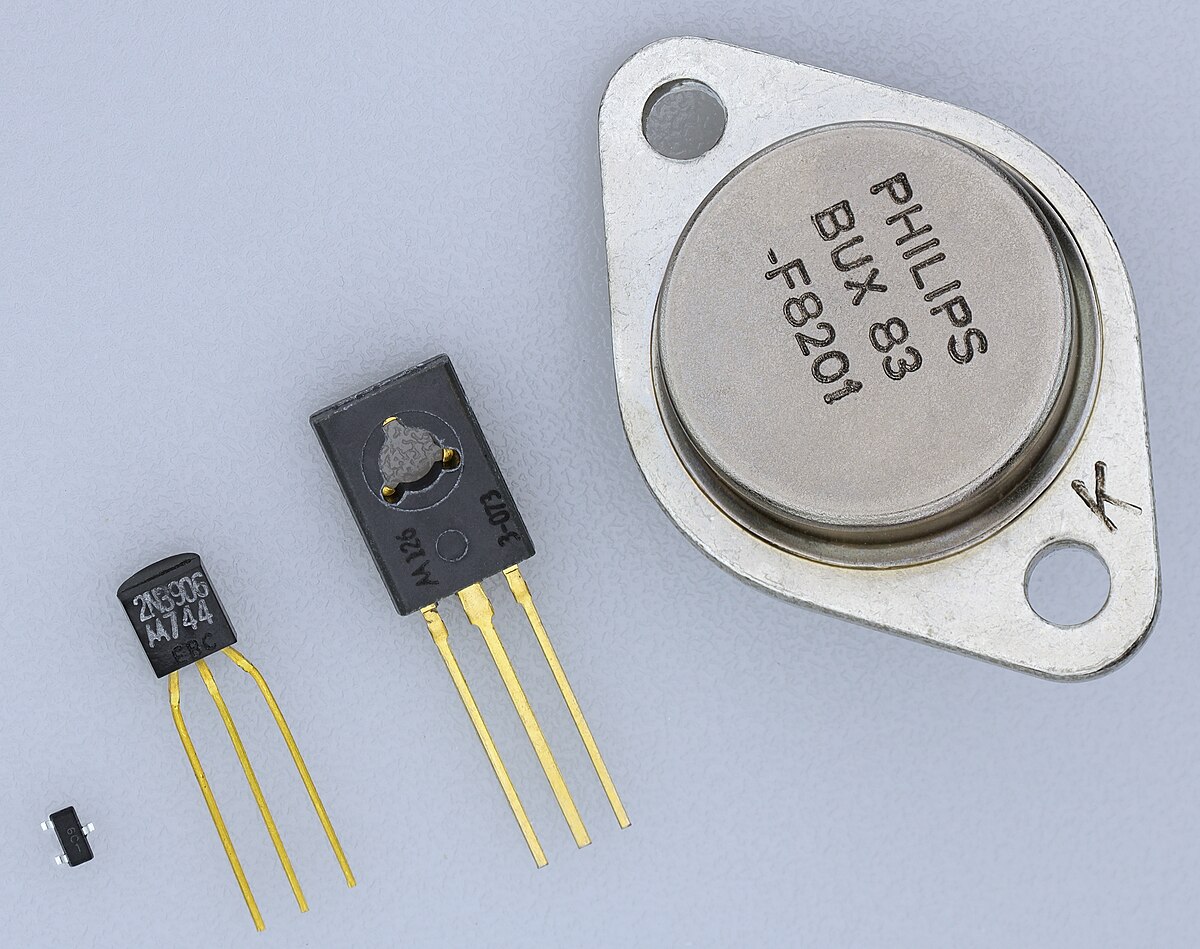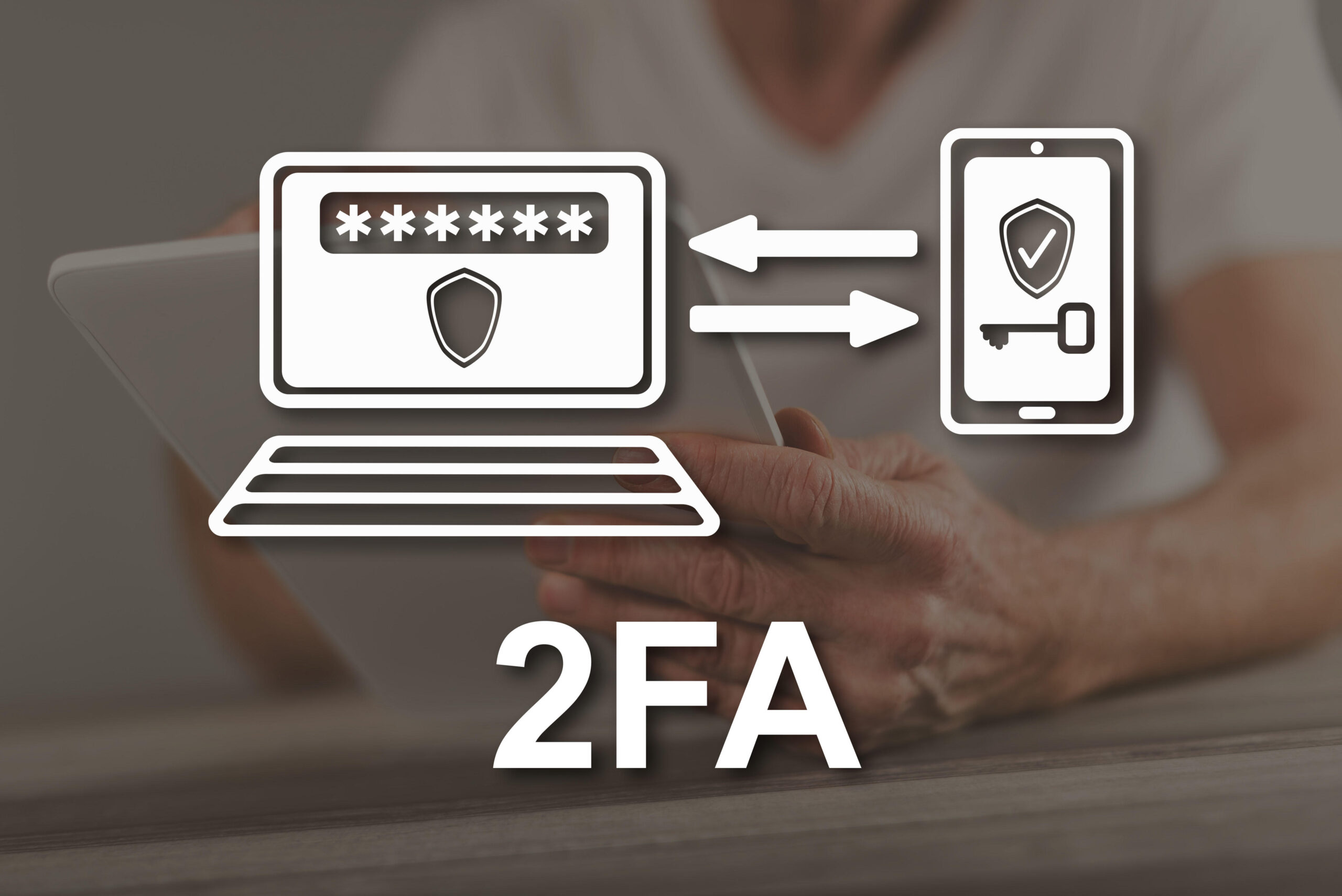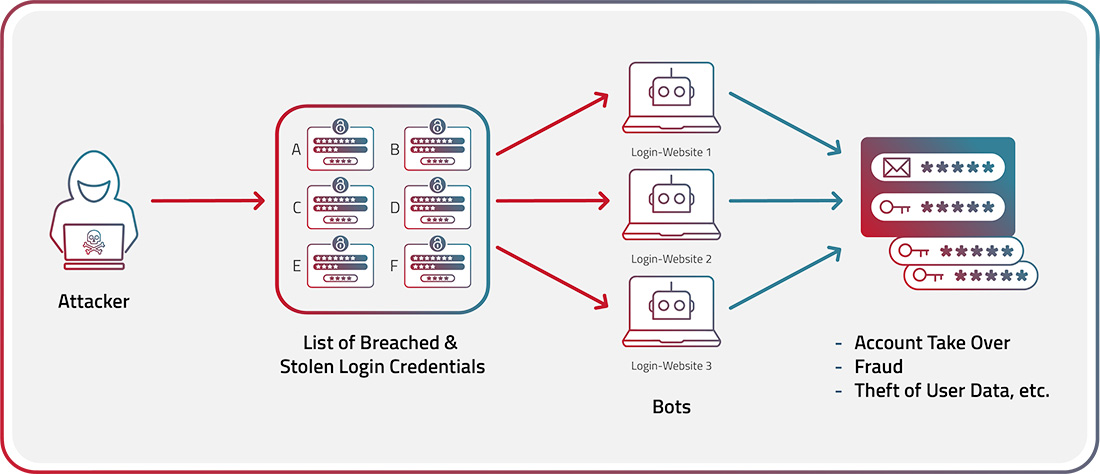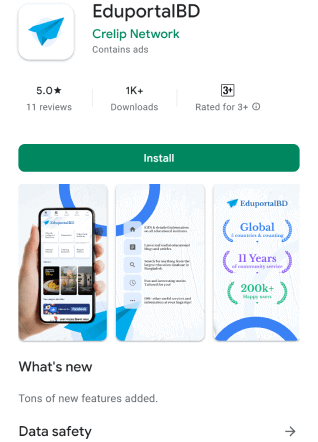I hope everyone is well. Today’s post is for those of you who use internet from mobile.
Today I will tell you how to configure internet with your banglalink connection. So let’s get started.
Go to the data account / internet settings option of your handset and enter the following information in the space provided.
Internet setting option
| web settings | |
| profile name | blweb |
| apn (access point name) | blweb |
| \*\*protocol | http |
WAP setting option:
| wap settings | |
| profile name | blwap |
| apn (access point name) | blwap |
| gateway (proxy) ip | 10.10.55.34 or 010.010.055.34 |
| gateway (proxy) port | 8799 |
| \*\*protocol | http |
MMS setting option:
| mms settings | |
| profile name | banglalink mms |
| apn (access point name) | blmms |
| gateway (proxy) ip | 10.10.55.34 |
| gateway (proxy) port | 8799 |
| relay server url | https://mmsc1:10021/mmsc/01 |
| data bearer | gprs |
| \*\* maximum allowed size for mms is 100 kb; messages exceeding 100 kb will not be delivered. | |