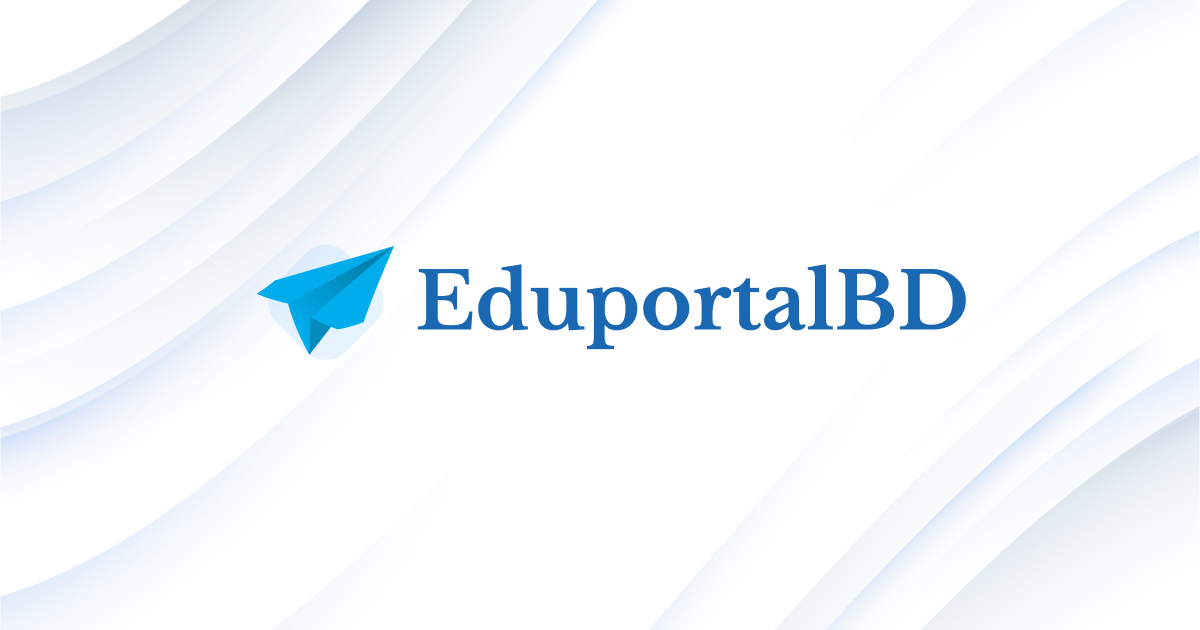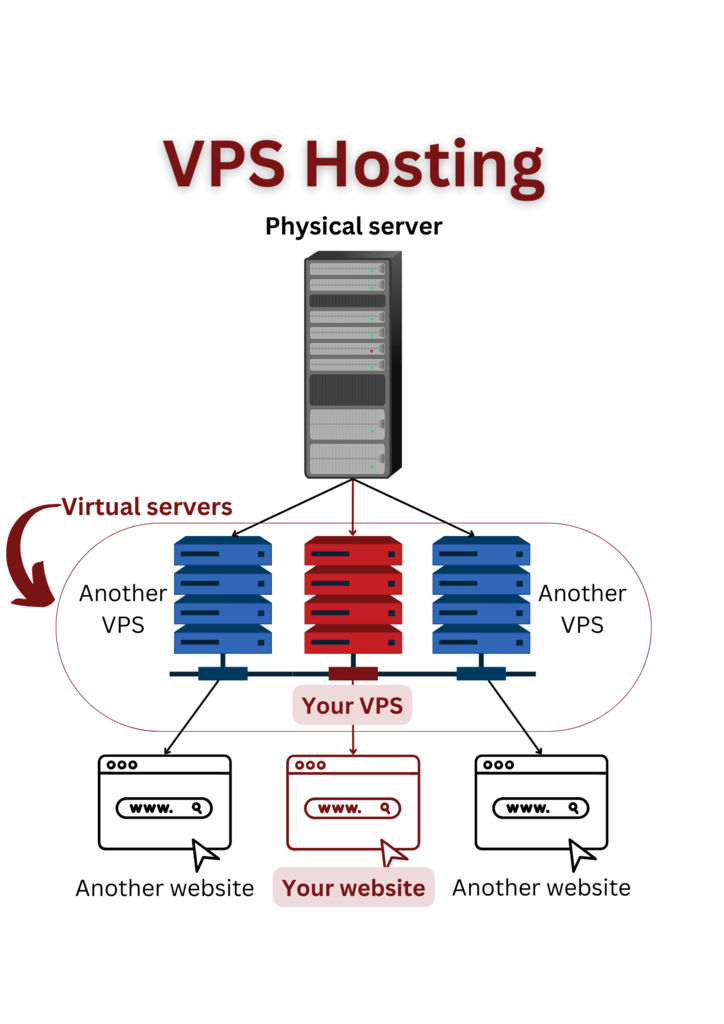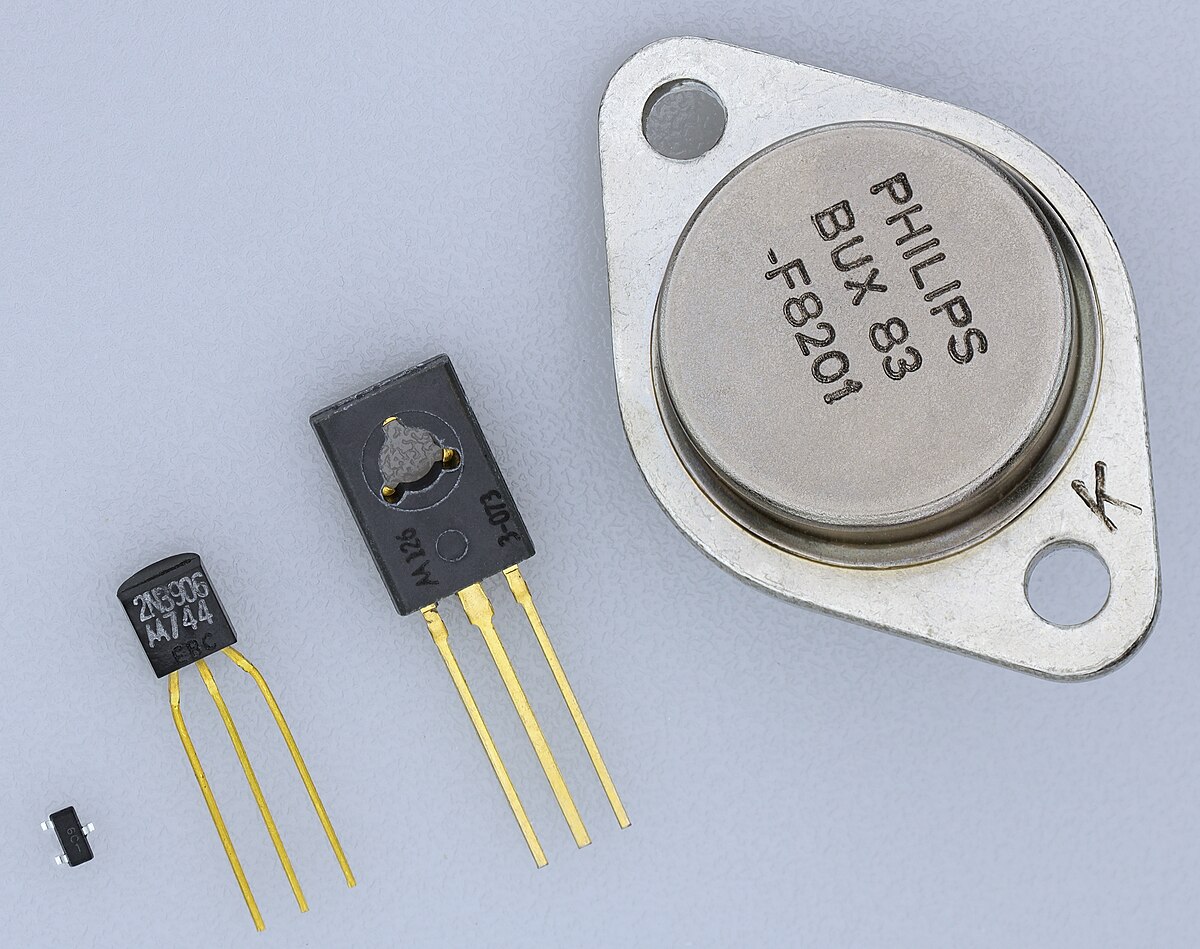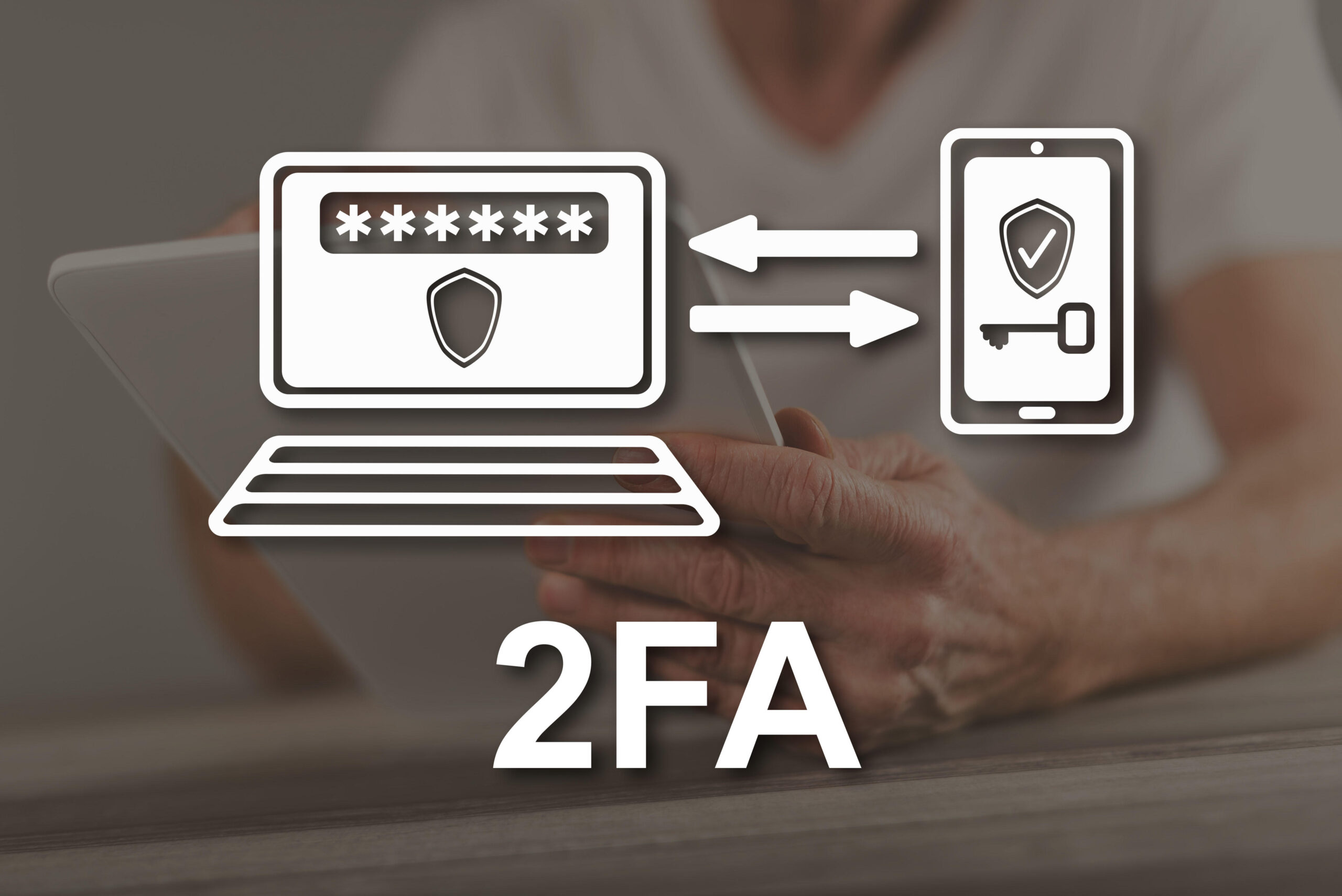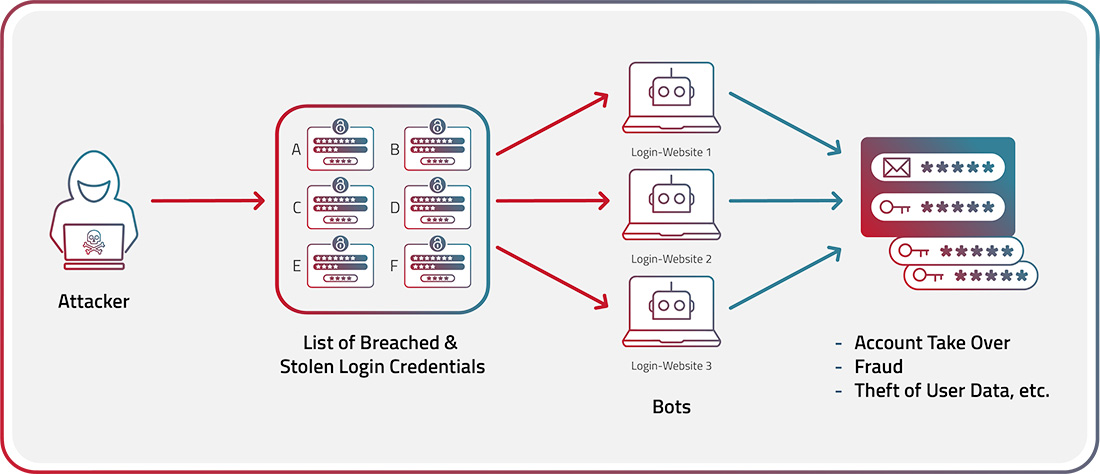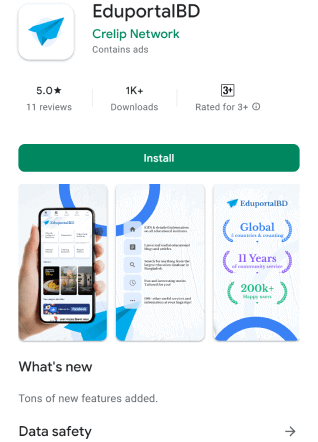Grameenphone / GP Internet Settings / Configurations
Hope everybody is doing well. But one question for you – how are you?
I hope those who read the post will reply, which means reply through comments.
Anyway, let’s get to the basics. You already know that I’m writing about the rules of internet configuration on a mobile handset. In the last episode, I explained the rules of Robi’s internet configuration. Now I am telling you how to set up the internet with Grameenphone / GP connection. So let’s get started.
You can also get Internet, MMS, and WAP settings on your handset in the following ways.
Via SMS:
Send an SMS to 8080 to get your handset settings
To get all types of handset settings, type All and send it to 8080
Through the USSD menu:
Dial (*500*50 #)
Call 121:
You can get Settings / Configurations with Grameenphone (GP), Customer Manager, by calling 121.
If it is not possible to do the setting in this way, you have to do the manual settings (Settings / Configurations).
Thanks to everyone. But don’t forget to share and let your friends know.
If you have any problem with your mobile, don’t forget to let us know.