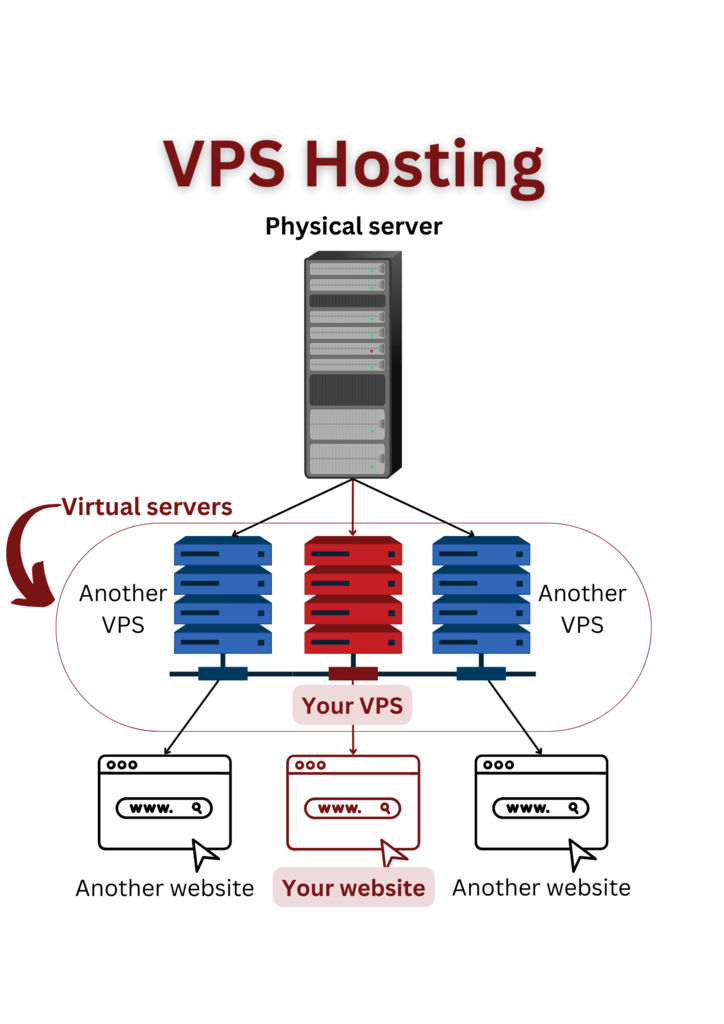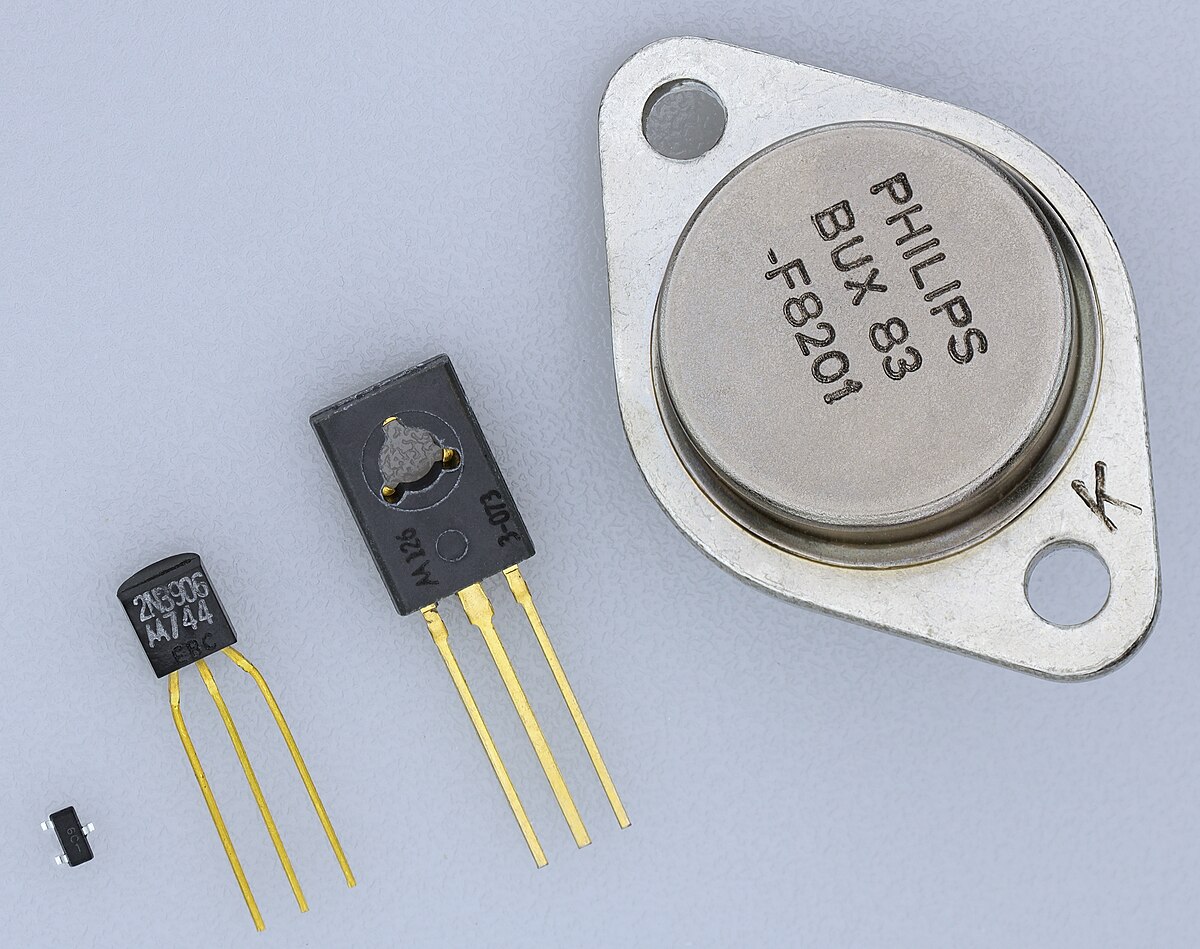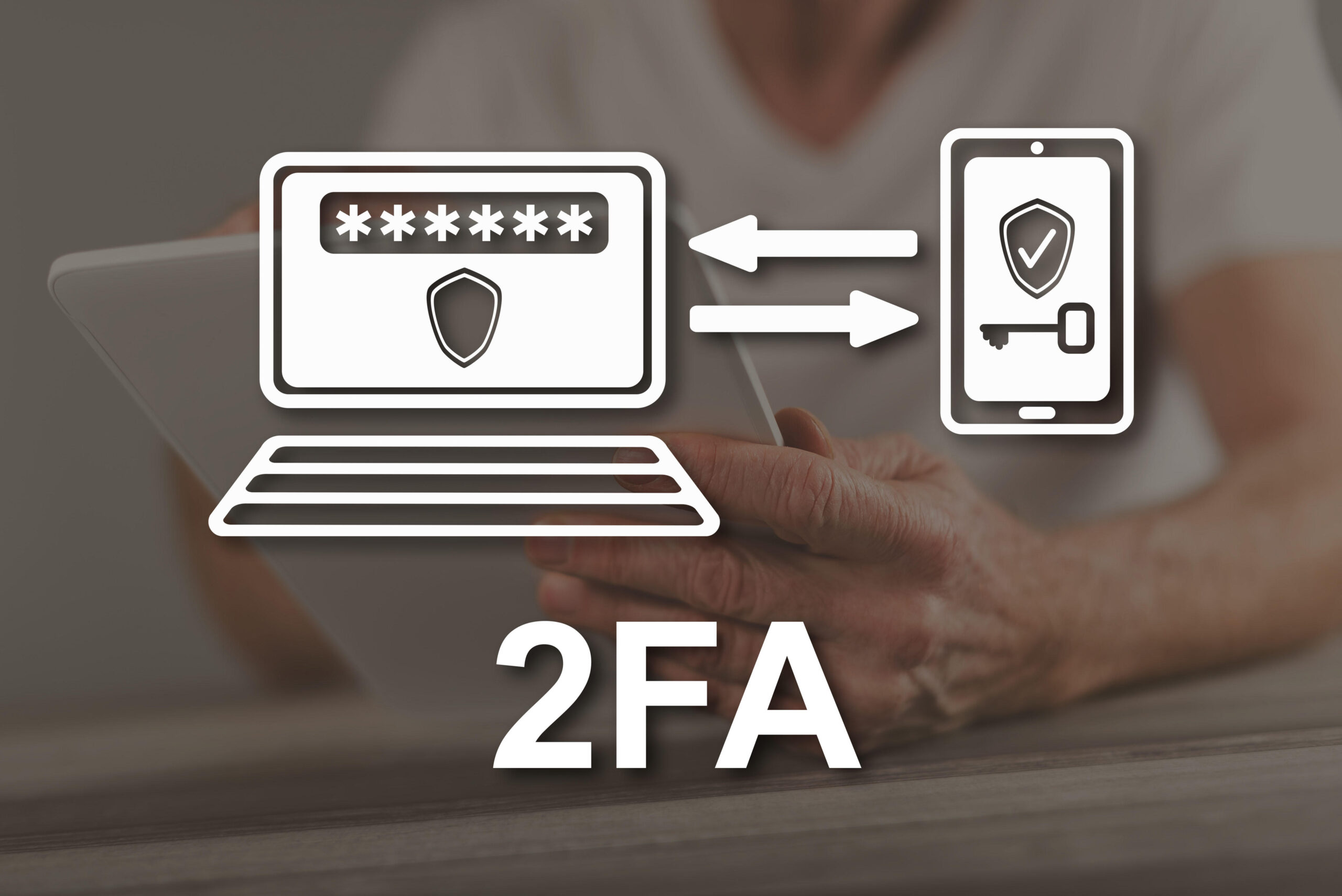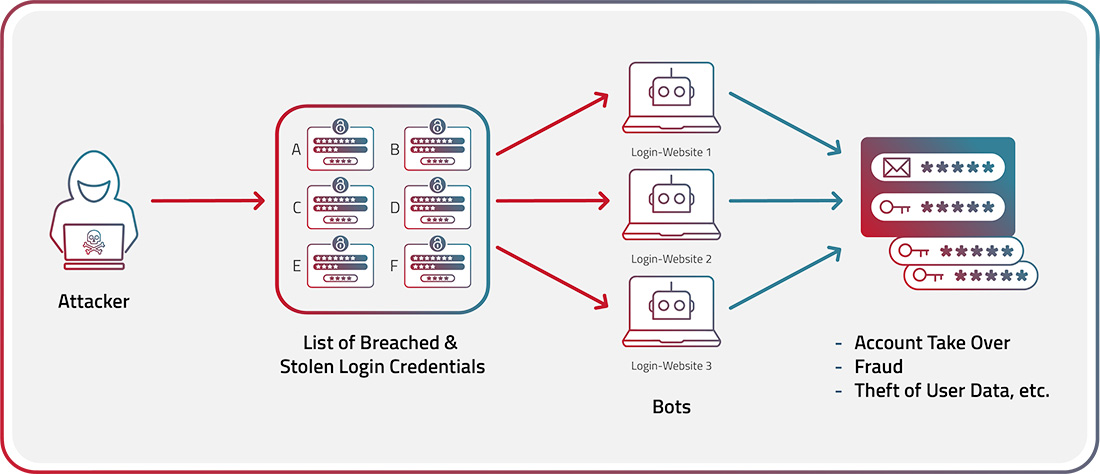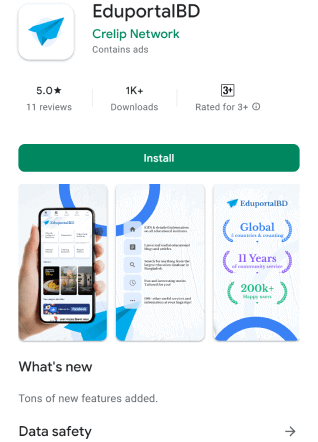সবার জন্য ১০ বক্স চকলেটের শুভেচ্ছা।আশা না, বিশ্বাস করি এই রোযার সময় আপনারা খুব ভালোই আছেন।আমিও আল্লাহর রহমতে ভালো আছি।রোযা রেখেছি তাই বেশী কথা না বলে কাজের কথা বলি।আজ আমি আপনাদের মাইক্রোসফট এক্সলের ফাংশন কী-গুলোর শর্টকাট ব্যবহার জানাব।যারা এক্সেলের কাজ করেন তাদের বেশ কাজে লাগবে বলে আশা করি।
নিচের কী-গুলোর ব্যবহার দেওয়া হলঃ
-
F1: Opens a help task pane
F1 + Ctrl: Opens or closes the help window -
F2: To edit the text in the active cell
F2 + Shift: To write a comment in the active cell
F2 + Alt: Opens the save as dialog box -
F3 + Shift: opens the insert dialog box
F3 + Ctrl: Opens the define name dialog box
F3 + Shift + Ctrl: Opens the create name dialog box -
F4: To redo the last command
F4 + Ctrl: To close the workbook window
F4 + Alt: To close the excel program -
F5: Opens the Goto dialog box
F5 + Ctrl: brings back to the first level of workbook -
F6: To shift between help taskbar and the excel window
F6 + Shift: To goto the previous square in the open worksheet
F6 + Ctrl: If more than one workbook is open to switch between them -
F7: To open spelling correction window
F7 + Ctrl: When workbook window is not maximised it will move the window -
F8: To activate / deactivate extended mode
-
F9: Will calculate all the worksheets in all open workbooks
F9 + Shift: Will calculate the active worksheet
F9 + Ctrl: To Minimise the workbook window -
F10: Will select the menu bar
F10 + Ctrl: To open minimised window -
F11: Will create a chart using the current range
F11 + Shift: To select a new worksheet
F11 + Alt: To switch between visual basic editor and the worksheet
F11 + Alt + Shift: Opens microsoft script editor -
F12: Opens save as dialog box
F12 + Shift: Saves the active workbook
F12 + Ctrl: To open the Open dialog box
F12 + Ctrl + Shift: Opens the print dialog box
সবাই ভালো থাকবেন।সুস্থ থাকুন এই কামনা করি।
ধন্যবাদ।